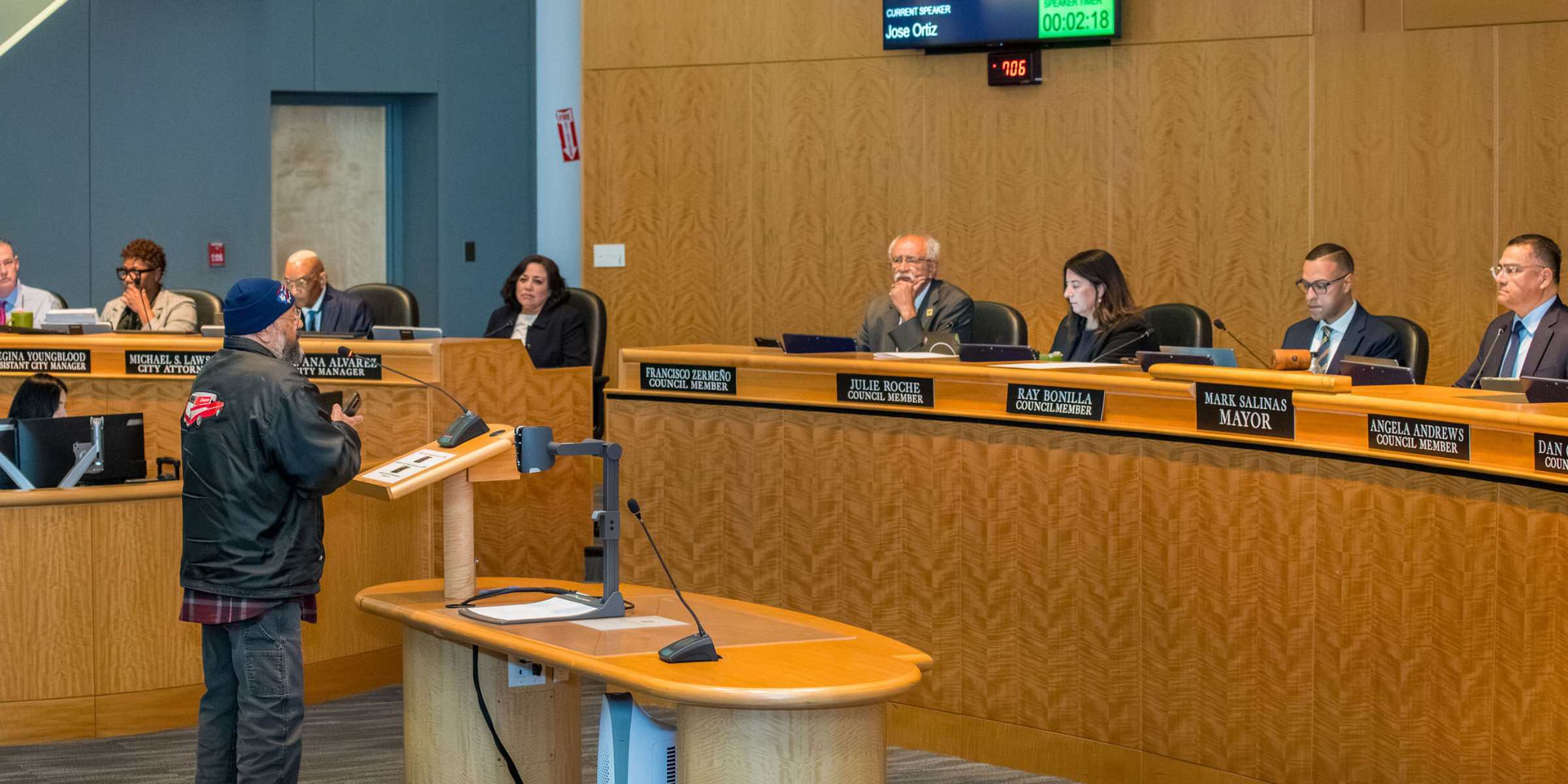Together for Hayward eGift Card Program
About the program:
The Together for Hayward program helps increase sales for local businesses that experienced setbacks during the pandemic, while also benefiting consumers and providing a boost to the local economy.
How it works:
The e-gift cards can be purchased on the City of Hayward’s gift card page, which includes a list of participating merchants. The cards purchased can be redeemed at any participating Hayward business. The digital nature of the gift cards allows customers to split the original and bonus portions to keep for themselves or gift to others via text or email.
For Merchants:
Join the 100+ businesses currently participating in the Together for Hayward Gift Card program. There is still time for local business owners to sign up. For those businesses interested in signing up to be a qualified merchant, they can do so by filling out this form. Learn more by visiting our Merchant Information page.
Businesses can continue to sign up for the Together for Hayward gift card program even after the initial launch, so customers are encouraged to check back frequently to see the expanding merchant list.
Frequently Asked Questions:
Customers can view the gifts they purchase in the “sent” section of their Yiftee accounts and they can view bonus gifts in the “my gifts received” section of their accounts. They can login using their email address.
The gift cards are prepaid Mastercards, so there is no more money to draw from. Say you have a $25 card and lunch is $22 with tax. The server authorizes that and MC approves. Then, the server brings the check back to the table and you add a $5 tip. When the owner goes to close out that night she's trying to charge $27 on a card with only $25 and it will be declined. So we require NO TIPs on our cards unless it is authorized with the initial bill. The print and the digital version of the gift cards say that in all caps.
Reminders are sent every 30 days to the recipient's email address, as long as the gift has a $5 or more balance. After the first year, reminders are sent once per quarter. If the gift was sent via text message, the recipient has to opt in to get these reminders (for legal reasons). Once they opt in, we send text message reminders on the same schedule as the email reminders. For printed gifts, we don’t have the recipient’s information, so we can’t send reminders unless the recipient opts in for them and provides contact info.
Usually it is one of these things. Wherever possible Yiftee sends an email to the cardholder to let them know why their card was declined, but they may not see that in real time in the store.
- The merchant is trying to charge more than the current balance on the card - they must enter a transaction value that is less than or equal to the current card balance before they process the card. The digital cards always say the current balance. The printed ones have a URL at the bottom of the page that takes you to the current balance in one click once you enter the link on any cell phone or internet browser.
- Make sure the merchant is processing it as a credit card (Mastercard), not a gift card.
- Does the merchant have more than one PoS? If so, they may have different PoS credentials. In that case the organizer of the program (you) needs to send the merchant a second (or third, etc) Activation Card to run on it.
- Similarly, if they have changed PoS or credit card processors they will need to run a new Activation Card.
- If they recently ran their Activation Card, it may not yet be registered with this particular gift. It will likely take overnight to be added.
First, the merchant has to enable their ecommerce engine to accept the eGift cards by running an Activation Card on it. If they have not done that, your card will not work. For third parties that serve multiple merchants (e.g. delivery services), it may not be possible to differentiate between the merchants when they process your payment, in which case it will not be possible to use your card there since there is no way to restrict payment to merchants who are participating in the community card program.
Once the ecommerce site is Activated, your eGifts will work online as long as the total value of your shopping cart (including tax, shipping, etc.) is less than or equal to your current card balance. Unlike people, ecommerce engines do not know how to split a transaction into multiple forms of payment. If you try to purchase a shopping cart for $30 and you have only $25 on your card, it will be declined. Your best bet is to place a phone order if possible. If your gift was delivered to you by email, you may get a message indicating why the card was declined.
When ordering gifts for numerous recipients, you can input the recipients’ names and delivery information manually, you can upload a csv document with all the information, or you can print them out and deliver by hand or snail mail.
For discounted eDelivery fee on purchases of $2,500 or more, here is the process:
- Funds must be sent by ACH or check to Yiftee in advance of purchase. Email sales@yiftee.com with: - Card denomination and # of cards, - Do you want Yiftee to send you an invoice to transfer the funds (allow 48 hrs)? - Create your Yiftee account at yiftee.com and provide its email address, - Yiftee will reply with mailing and ACH info to send the funds.
- Yiftee will deposit the funds when they receive them into your account, reduce fees to $0.50+3% (from $1+5%), and notify you.
- Login to your account and send gifts as usual. You will draw from the funds on deposit instead of paying with a credit card. You can send: individual gifts, small batches with individual emails/phone #s, large batches by uploading a spreadsheet of names and emails/phone #s into "Contacts", and/or large or small batches of printed gifts. With print, you will receive an email to the account's email address with printing instructions with a file of .pdf's to print.