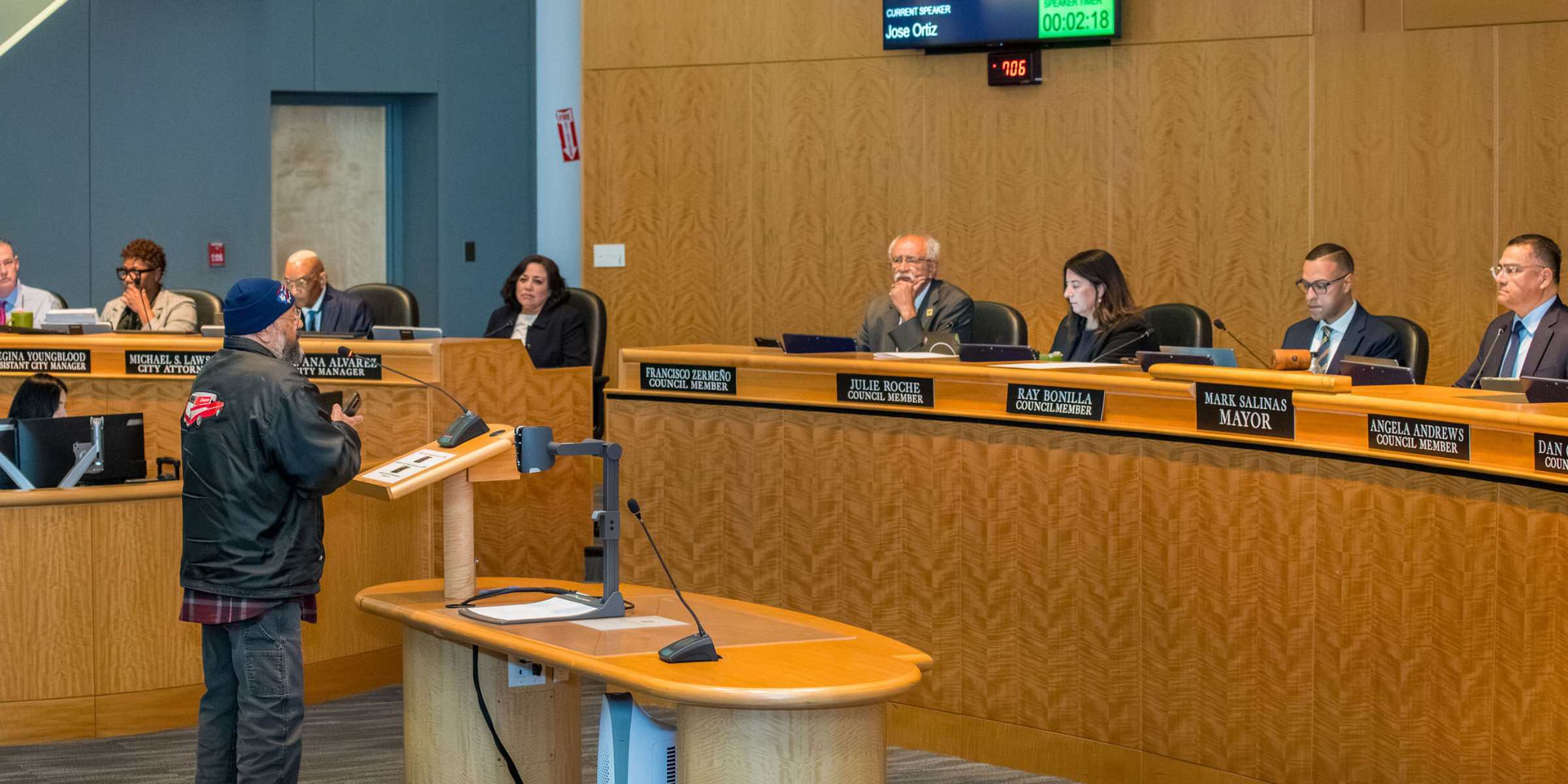Please note: AM/PM Requests for building permit inspections are not guaranteed. Check today's inspections on your dashboard for updated inspection times.
Jump to:
Introducing our newest tool: Hayward e-Permits:
Introducing Hayward e-Permits, an online system to allow residents, builders and developers to conduct project review, building permitting, code enforcement and related activities with a click of a mouse or touch of a screen.
The portal features a number of benefits for users, including:
- An option to save time and submit permit applications online.
- A centralized dashboard to monitor your development projects.
- More, real-time notifications throughout the review process.
- View development activity near you.
- Enhanced, online scheduling for inspections.
- The option to pay fees online.
• Do I need to register for an e-Permits account to submit a permit or plan application?
Yes, if you are trying to manage development activity in the City of Hayward. Registration is required for all users, including current customers. To register for a new account, visit the e-Permits Portal and click,
"Login or Register", in the tile menu or in the upper right-hand corner of the screen and follow the steps to create your account. If you need help registering, click,
"Getting Started", below for a video tutorial and step-by-step PDF guide. If you need assistance, email
e-permits@hayward-ca.gov.
• What happens after I submit my application?
Within five business days, staff will verify that your application includes all required submittal documents and information needed for processing. If not, you will receive an email identifying additional submittal documents that are needed. Formal processing of your application will not begin until submittal requirements have been verified and payment has been received.
• I don't see my confirmation email in my inbox, what do I do?
If you have not received your confirmation email to register or reset your password, check your spam/junk folder and firewall/security features. The confirmation email comes from:
noreply@identity.tylerportico.com.
• What do I do if I have a permit or project that was not completed or approved before the Dec. 5, 2022 switch to e-Permits?
Register for an e-Permits account using the same email address you used to submit your application. You should receive the message, "This email address is already in use". Click "Forgot my Password", and update your password. Once you are able to log in, you will see your active permit and plan applications on your Dashboard. For a step-by-step video and PDF guide, click, "Getting Started", below.
If you don't see the message,
"This email address is already in use", or your active permit and plan applications are not on your Dashboard, contact,
e-permits@hayward-ca.gov, for assistance. To help expedite your response, in the subject of the email, indicate the type of issue you are experiencing (
Example: I need to add active projects to existing account) and in the body of the email, provide the following information:
First Name, Last Name, Permit Portal Email Address, Permit Type, Project Address, and a Detailed Description of the Issue you are Experiencing.
• I am having issues with my account, who do I contact?
Please email, e-permits@hayward-ca.gov. To help expedite your response, in the subject of the email, indicate the type of issue you are experiencing (Example: I need to add active projects to existing account) and in the body of the email, provide the following information: First Name, Last Name, Permit Portal Email Address, Permit Type, Project Address, and a Detailed Description of the Issue you are Experiencing.
• I need help submitting my application, what do I do?
In the event you’d like assistance submitting your application and/or confirmation of the required submittal documents, please visit the City’s Permit Center, 1st Floor of Hayward City Hall, during normal business hours from 9 a.m.-1 p.m., Monday thru Thursday OR you can contact Permit Center at (510) 583-4005 to request an appointment outside of normal Permit Center hours. NOTE: City Hall is closed to the public on Fridays and no in-person appointments will be available on this day.
Step-by-step tutorials and guides to help you get started using Hayward e-Permits, submit permit and plan applications, request inspections and more.