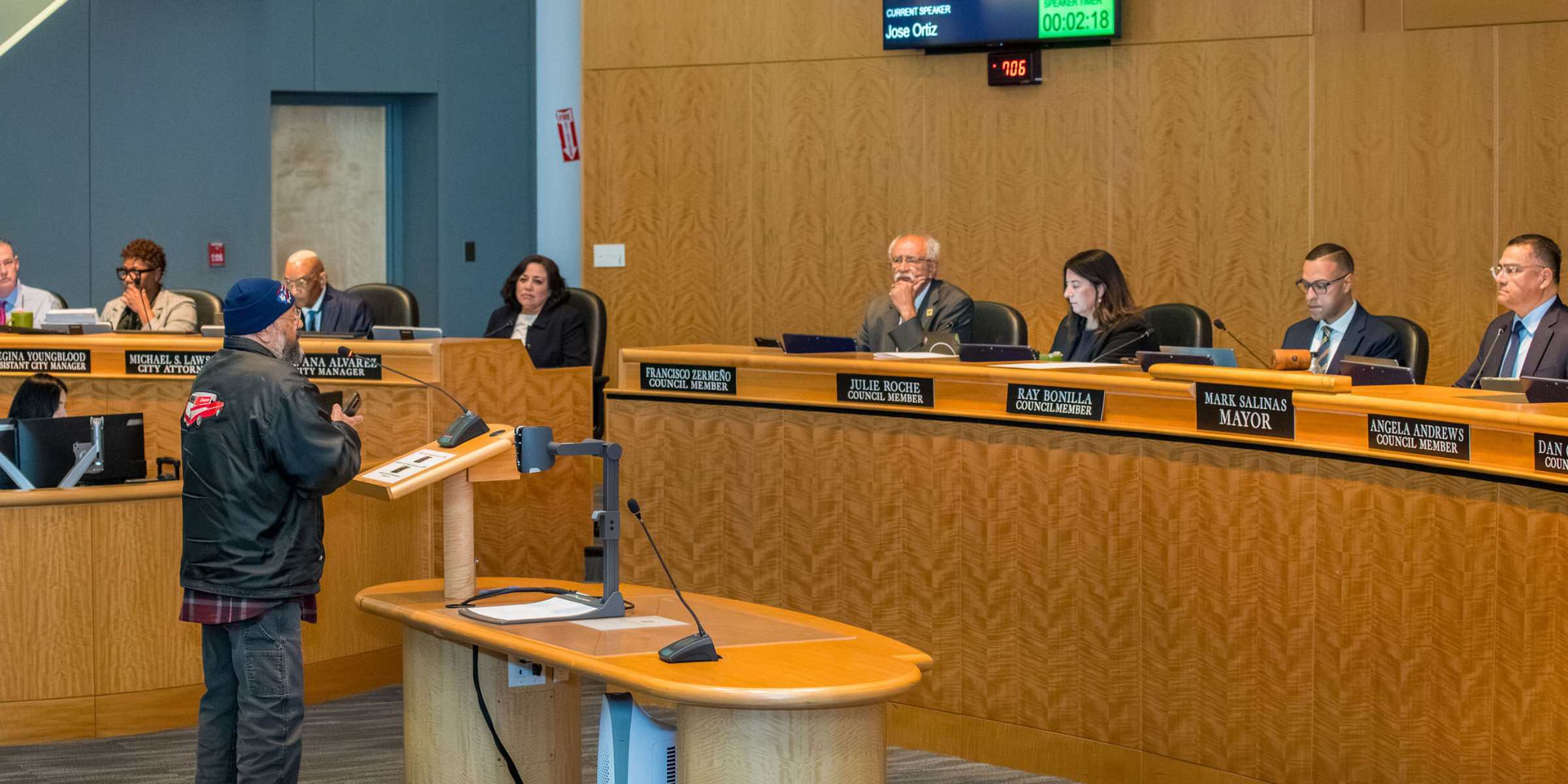Code Enforcement Division
The Code Enforcement Division provides regulatory enforcement services for a broad range of adopted local, state and federal codes. These codes include, but are not limited to, the City of Hayward Municipal Code, California Building Code, California Health and Safety Code, and International Property Maintenance Code. Through education and responsive enforcement, it is our goal to work with private property owners, residents and businesses, to preserve and promote safe and healthy communities through the enforcement of adopted standards.
The City of Hayward maintains a comprehensive Code Enforcement Division which helps to protect general health and safety, neighborhood integrity, private property, residential housing conditions, and enhance the quality of neighborhoods. It is an integral part of the City's commitment to neighborhood improvement and sustainability. In partnership with residents, neighborhood associations, public service agencies, city departments, and local businesses, Code Enforcement strives to provide the most responsive and indepth service available to keep our communities safe and clean.
Invoices:
How to pay your invoice:
- In the Invoice Search box, type the complete INVOICE NUMBER from the invoice, include letters, dashes, and all numbers, then, click the Search button
- Verify that the invoice information is correct, then click the Pay Now button
- Choose the method of payment (credit card or eCheck)
- For credit card: Enter the credit card information and an email address. Once all the information is entered, click ContinueFor eCheck: Choose the account type from the drop-down menu, then enter the bank account information and an email address. Once all the information is entered, click Continue
- Click Submit Payment. A receipt will be emailed to the email address entered with the payment information. It can also be printed from the confirmation page
Services
Code Enforcement is here to help make Hayward a safer & more attractive place to live, work, and play. See what we offer:
Programs
PROGRAM INFORMATION
The Code Enforcement Division maintains a variety of targeted programs designed to effectively monitor and respond to compliance problems in a variety of areas.
Programs and Enforcement Includes:...