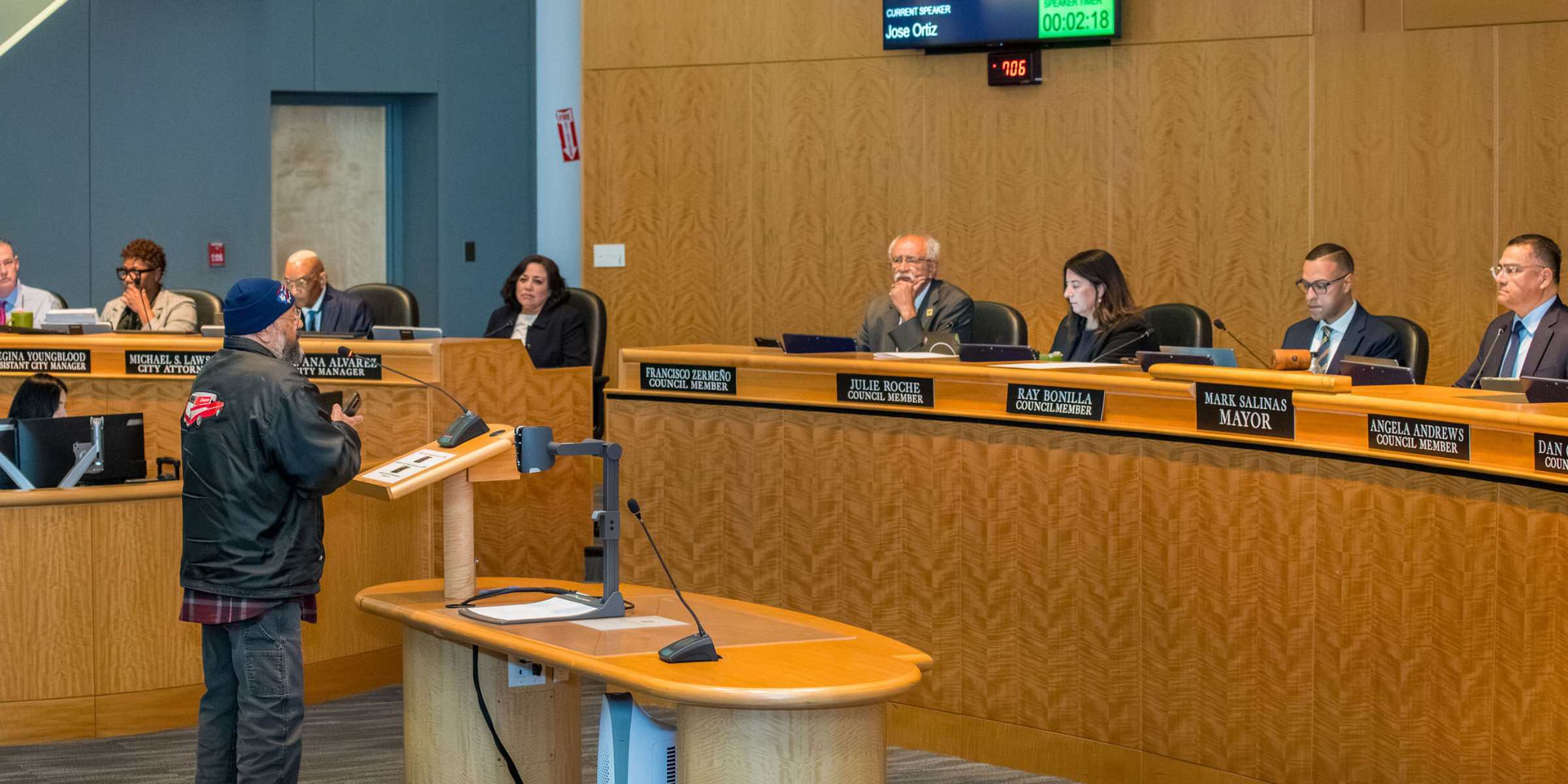Mural Art Plan
Updated: May 18, 2023
Individuals or organizations sponsoring, promoting and/or engaging in mural art installation on private owned property shall register with the City's Mural Program pursuant to HMC Section. 10-7.300(a).16. An Original Art Mural is defined as a "one-of-a-kind, hand-painted, hand-tiled, spray painted, digitally printed image or similar on the exterior wall of a building that does not contain any commercial message and is not part of the City’s Mural Program. As part of the registery, the property owner shall acknowledge that they have read and understand the Visual Artist Rights Act of 1990 (VARA) (See Handouts for a copy).
Submitting an Application:
- Contact a City of Hayward Planner: Contact a planner by emailing planning.division@hayward-ca.gov or calling (510) 583-4216 to determine if a Mural Art Plan is required. Please include the project address and a detailed description of your project.
- Register for an e-Permit Portal account: You must be a registered user of the Hayward e-Permit Portal before you can submit your application. Learn more about how to register on our e-Permit Portal help page.
- Apply for your Plan Type: Using the e-Permit Portal, apply for your Plan by completing the online application and attaching the required submittal materials. Learn more about how to apply for a Plan on our e-Permit Portal help page.
Required Submittal Materials:
The submittal item below is required for this project type.
- Mural Plans: A legiable color copy of the proposed mural art
Project Review:
Applicants will be notified by email or can login to the e-Permit Portal for updates on their application. Mural Art Plans typically take one month to process. Estimated processing times do not include the time needed by the applicant to revise and resubmit their application.
Paying Fees:
After submitting your application through the e-Permits Portal, the applicant will be promoted to pay the associated fees. The application fee is $50.00.
Plan - Requires Planning Director Approval: Submit online via e-Permits Portal