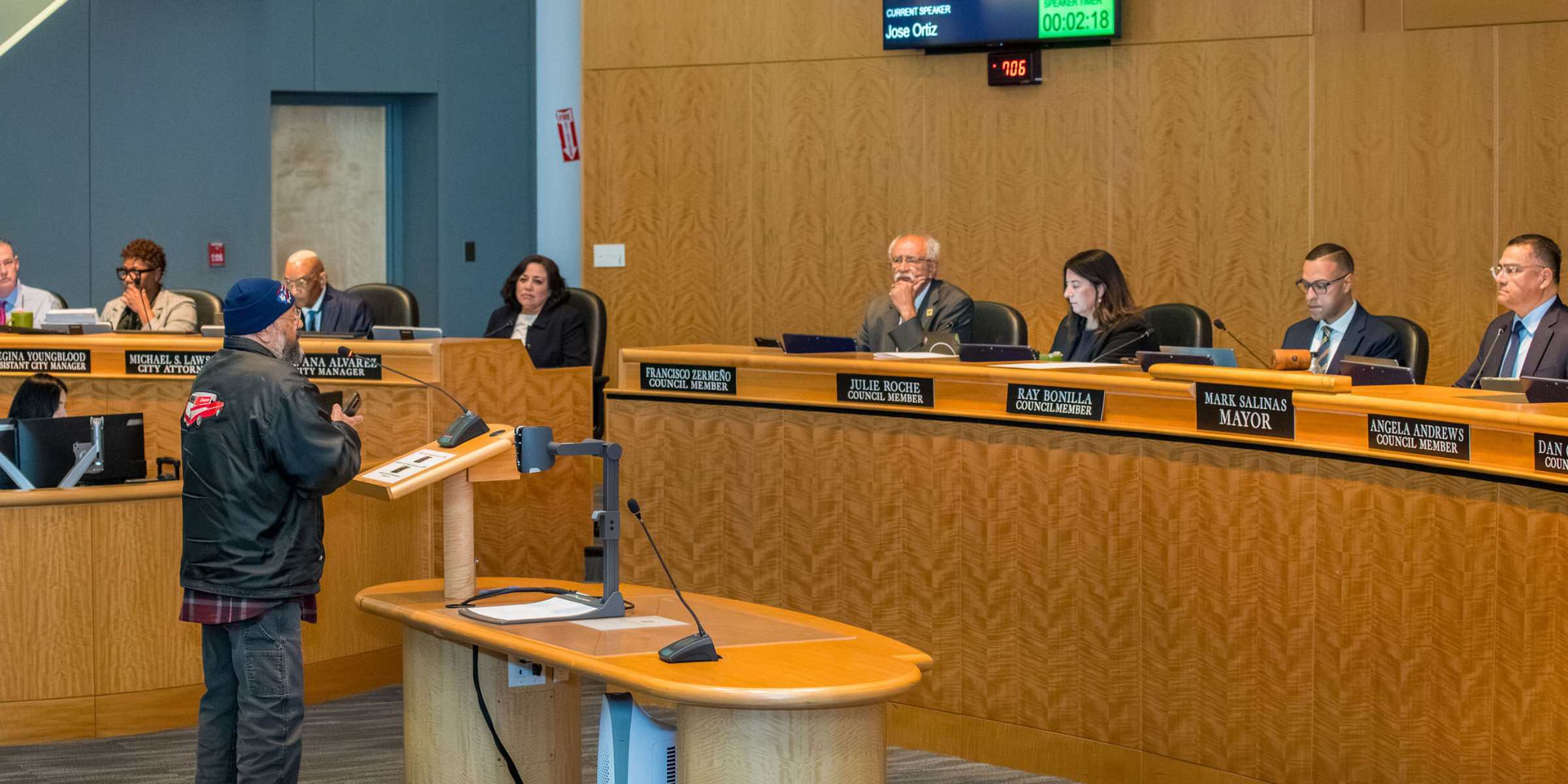Conditional Use Permit (CUP)
Updated: July 9, 2024
A Conditional Use Permit (CUP) is required for the establishment of any use listed in the Zoning Ordinance as a conditionally allowed use. CUPs require public noticing to all properties within 300 feet of the project site and Planning Commission approval. A decision on an CUP may be appealed to the City Council.
Submitting an Application:
- Contact a City of Hayward Planner: Contact a planner by emailing planning.division@hayward-ca.gov or calling (510) 583-4216 to determine the required entitlements and submittal materials. Please include the project address and a detailed description of your project.
- Register for an e-Permit Portal account: You must be a registered user of the Hayward e-Permit Portal before you can submit your application. Learn more about how to register on our e-Permit Portal help page.
- Apply for your Plan Type: Using the e-Permit Portal, apply for your Plan by completing the online application and attaching the required submittal materials. Learn more about how to apply for a Plan on our e-Permit Portal help page.
Required Submittal Materials:
The submittal items below are required for this project type. Please note additional submittal items may be required depending on the project scope. A list of all the submittal requirements can be found in the Development Permit Checklist in Handouts.
- Architectural Plans: Existing and proposed site plan, floor plans, and elevations and Project Data. (See Development Permit Checklist in Handouts for specifics)
- Business and Operation Plan: A written description and explanation of the business and operations of the proposed use. It should include hours of operation, number of employees, processes to occur within facility, etc.
- Required Findings: A written justification on how each of the required findings in Section 10-1.3225 of the Hayward Municipal Code can be made.
- Owner Authorization Form: Only required if the applicant is not the property owner. (See Owner Authorization Form in Handouts)
- Plan Sharing Authorization Form: All plan preparers shall complete this form. (See Plan Sharing Authorization Form in Handouts)
Project Review:
Applicants will be notified by email or can login to the e-Permit Portal for updates on their application. CUPs typically take four to six months to process. Proposals requiring special environmental studies may require additional time. Estimated processing times do not include the time needed by the applicant to revise and resubmit their application.
Paying Fees:
After submitting your application through the e-Permits Portal, staff will reach out to coordinate payment. The initial application deposit for a CUP is $6,000. If the cost to process the application exceeds this deposit, the applicant or owner must cover the cost. If the cost ends up being less than the deposit, the difference is refunded.